Looking at buying a new TV, and want to make sure it’ll fit in your space? Maybe you’ve not bought a new TV in a long time, and the screen sizes are a little confusing.
32-inch TVs were once the standard, but now there are many much larger screens available. You’ll want to know just how big a 32-inch TV really is so that you can make sure it’s the right screen size for you. Let’s take a look…

What is the size of a 32-inch TV?
A 32-inch TV has a screen size that measures 32 inches diagonally. They are normally 27.9 inches wide and 15.7 inches tall, although this is specifically the screen – a TV will be slightly bigger depending on how thick the bezel around the edge is.
TV sizes are given in inches and this is measured corner-to-corner. Even in Europe, where metric measurements are normally used, screen sizes are still given in inches.
The actual TV will be slightly bigger because of the bezel around the screen, and this varies on every model. Some TVs have a thicker bezel while others will have almost no bezel at all. Strangely, 32-inch TVs tend to have a thicker bezel because they’re less premium than bigger TVs.
This table shows how the actual size of a 32-inch TV compares with the size of larger TVs, so you can check whether a 32-inch TV is the best for your space, or whether a larger model might fit better.
| Screen size | Width | Height |
|---|---|---|
| 32” | 27.9 inches | 15.7 inches |
| 40” | 34.9 inches | 19.6 inches |
| 43” | 37.5 inches | 21.1 inches |
| 50” | 43.6 inches | 24.5 inches |
| 55” | 47.9 inches | 27 inches |
| 60” | 52.3 inches | 29.4 inches |
| 65” | 56.7 inches | 31.9 inches |
| 70” | 61 inches | 34.3 inches |
| 75” | 65.4 inches | 36.8 inches |
| 80” | 69.7 inches | 39.2 inches |
| 85” | 74.1 inches | 41.7 inches |
What does a 32-inch tv look like in a room?
A 32-inch TV will look quite small in any larger room. They’re not large TVs and so don’t take up a lot of space. They look best on a desk or an elevated stand in a higher location. On a typical TV stand, they will look small, since they won’t fill the corner of a room.
Next to a person, a 32-inch TV will likely only come up to waist height if placed on a TV stand. Considering how the best way to view a TV is to have it at eye level, this means you’ll be looking down at the TV even from the couch, unless you buy a taller stand.
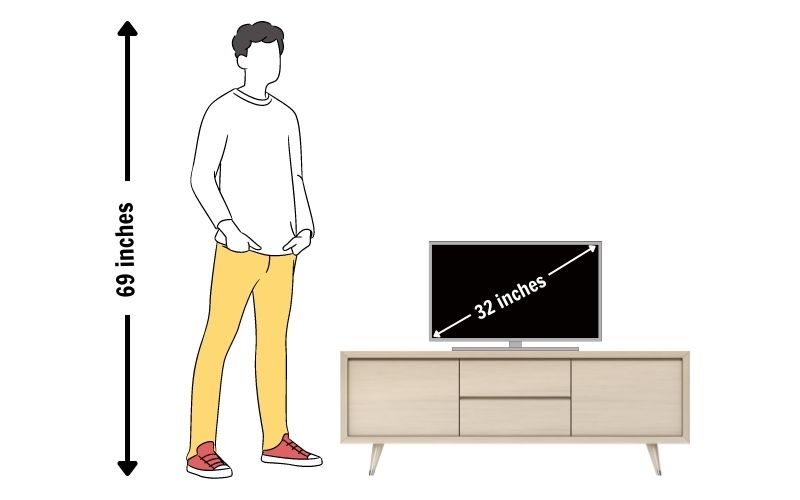
Is a 32-inch TV big enough?
Whether a 32-inch TV is big enough depends on the room you’re using it in, and what you’re using it for. 32-inch TVs are considered small TVs and most likely aren’t suited to spacious living rooms as the main TV.
The optimal viewing distance for a 32-inch TV is just 4 feet, measured from your eyes to the screen. That’s not a huge distance, and if you’re on your couch, you might find that you’re squinting to make out the details.

So, how big a TV should you get? The easiest way to decide, if you’re not sure, is to work with the optimal viewing distances. These tell you how far you should be sat from a screen to properly enjoy the quality:
| Screen size | Optimal Viewing Distance |
|---|---|
| 32” | 4 – 4.5 feet |
| 40” | 5.5 feet |
| 43” | 6 feet |
| 50” | 7 feet |
| 55” | 7.5 feet |
| 60” | 8 – 8.5 feet |
| 65” | 9 feet |
| 70” | 9 – 9.5 feet |
| 75” | 10.5 feet |
| 80” | 11 feet |
| 85” | 11.5 – 12 feet |
Of course, these are just recommendations, and if you want a bigger screen then go for it – but if you buy a massive screen then you might have to turn your neck a lot to keep up with the action.
32-inch TVs are a good size of TV for a secondary room – whether that’s the kitchen, the kids’ room or an RV. In these smaller rooms, you don’t need a huge screen and you’ll likely be watching from a closer distance.

How much does a 32-inch TV weigh?
A flat-screen 32-inch LED TV will normally weigh between 9 and 12 pounds (4 to 5.5kg). They’re relatively lightweight which means most TV stands or wall mounts can easily support them. At this screen size, the difference in weight often comes down to the choice of stand.
TVs with a central stand will weigh more because that central stand needs to be weighted to keep the TV secure, otherwise, it could wobble and fall over. TVs that instead use separate feet at either end of the TV can be lighter because they do a better job of keeping the TV upright without balance issues.

How high should a 32-inch TV be mounted?
If you’re planning on wall-mounting your 32-inch TV, the recommended height for it is to have the TV between 32 and 34 inches from the ground. This puts the center of the screen at around 40 inches from the floor.
However it’s not an exact science and will depend on the room layout too – if you’re sat further from the screen, you’ll want it to be higher to enjoy a better view. You can also choose to install a TV at a higher angle and tilt it down if you recline more when you’re watching.
It’s more of a consideration for larger screens though – a 32-inch TV isn’t very big and so you won’t get a great view unless you’re in a narrow room.

Do 32-Inch TVs have 4K?
32-inch TVs are not generally available with a 4K resolution. Instead, you’ll most likely find that 32-inch screens have a Full HD 1080p resolution, although some are still sold with a 720p HD resolution instead.
The reason for this is that it just isn’t necessary. To properly appreciate 4K content you need to be able to see each pixel, and on a 32-inch TV, there’s just not enough screen to make that worthwhile. You would notice the difference, but it wouldn’t be as stark, and the costs involved in manufacturing a 4K display at this size don’t make it worthwhile.
Instead, the best resolution for a 32-inch TV is a Full HD one, with 1920 horizontal pixels and 1080 vertical ones. This is detailed enough for most shows and games.
Remember that 32-inch TVs are really popular choices for kids’ rooms, and you don’t need a 4K display for animated content since most of it is drawn at a lower resolution anyway.
The one exception is that there are 32-inch PC monitors that have a 4K display that you could buy if you want to enjoy 4K streaming or gaming. However, you’ll need to plug in a games console or a PC for it to work. But, if you’re looking for a 4K display for a PlayStation 5 or Xbox Series X then a monitor could be a better choice than a TV.

How many watts does a 32-inch tv use?
On average, a 32-inch TV will use around 28 watts of power. It varies depending on the model of TV, the display resolution, and how bright the screen is. Bigger TVs use more power because they have to light up more of a screen.
This means that 32-inch TVs are a good power-saving option compared to bigger TVs. They’ll actually use around half the power of a 55-inch LED TV, although by the time you scale it up to a full year’s use, it’s the difference between around $5 and $10 of electricity – and that extra $5 might be worth it for a better viewing experience.
It’s worth noting that these power draws are based on LED TVs. OLED TVs draw more power because of the way they light up each individual pixel.
However, you can’t actually get a 32-inch OLED TV – the smallest available is a 42” LG model. You can get 32-inch OLED PC monitors which use around 57 watts of power, but they don’t have a tuner – you’ll need to connect a PC or games console to use them.
Read more: How much electricity does a 32-inch TV use?

The Bottom Line
32-inch TVs are not the biggest by some distance and really aren’t suited to a living room anymore. Our viewing habits have changed, and while 32 inches might have been acceptable 10 years ago, now you’ll likely want something bigger.
But that doesn’t mean the 32-inch TV is dead – they’re still the perfect screen size for smaller rooms or as a portable TV option in a motorhome.
Use the measurements above to make sure it’ll fit in your space, and you’ve got a great TV for watching from a closer distance. They aren’t packed with the latest tech but they still do a great job.
