If you’re thinking that it’s time to size up your TV but you’re not sure whether a 75-inch model will measure up, don’t sweat it! We’ve got the lowdown on these monster-size screens so that you can make the right choice for your living space.

What are the dimensions of a 75-inch TV?
A 75-inch TV measures 75 inches diagonally from one corner of the screen to the other. They’re 65.4 inches in width by 36.8 inches in height, but you may find slight variants in size depending on the thickness of the TV’s bezel. This is the frame that sits around the outside of the screen.
Cheaper TVs will have thicker bezels than more expensive and premium models. Don’t panic though, because even if you are on a budget, a cheaper model with a thicker bezel will only add another couple of inches to the overall dimensions.
The table below shows the width and height of each TV size:
| Screen size | Width | Height |
|---|---|---|
| 32” | 27.9 inches | 15.7 inches |
| 40” | 34.9 inches | 19.6 inches |
| 43” | 37.5 inches | 21.1 inches |
| 50” | 43.6 inches | 24.5 inches |
| 55” | 47.9 inches | 27 inches |
| 60” | 52.3 inches | 29.4 inches |
| 65” | 56.7 inches | 31.9 inches |
| 70” | 61 inches | 34.3 inches |
| 75” | 65.4 inches | 36.8 inches |
| 80” | 69.7 inches | 39.2 inches |
| 85” | 74.1 inches | 41.7 inches |
How far should you sit from a 75-inch TV?
The ideal viewing distance for a 75-inch TV depends on its screen resolution. For a model with a 1080p screen, you’ll need to be between 9.5 and 15 feet away. For a 4K Ultra HD screen, you’ll need to be between 6.5 and 9.5 feet away.

A 75-inch TV will definitely go some way to giving you that cinema experience at home, just make sure it’s not the front-row experience by sitting too close to it. A crick in the neck, sore eyes and a pixelated picture (on lower-quality screens) will be the only payoff you’ll get from not having the right viewing distance.
Plus, if your pad is palatial and you end up sitting further away than the recommended distance, you’ll miss vital picture and audio details, especially if you opt for a cheaper 1080p model.
Is a 75-inch TV too big?
A 75-inch TV will only ever be too big if the room you want to put it in can’t accommodate the recommended viewing distance (9.5 to 15 feet away for 1080p models or 6.5 to 9.5 feet away for 4k Ultra HD TVs).
Is a 75-inch TV too big for a living room?
Generally speaking, a 75-inch TV is ideal for a generous living room. As long as it has enough space to accommodate the recommended viewing distance, you’ll be able to enjoy all the benefits of a big screen without suffering from neck or eye strain.

Is there a big difference between a 65 and 75-inch TV?
On paper, a 75-inch TV has 10 extra inches compared to its 65-inch counterpart, but in reality that actually translates as 33% more viewing space. Those extra inches play a crucial part in making your overall viewing experience a lot more immersive.
If you’re a movie buff or a sports fan, you’re going to love the cinema-like experience a 75-inch TV can give you. Just remember to keep the rustling of those candy wrappers on the low, as not everything about the cinema experience is quite so impressive!
How much does a 75-inch TV weigh
A 75-inch TV weighs between 60 and 100 pounds with its stand. The stand tends to add another 10 to 20 pounds to the overall weight, so this is something to bear in mind if you want to wall mount your television.
As a general rule of thumb, the bigger the TV, the heavier it’s going to be. However, don’t be fooled into thinking that bigger means better! Oh no! A large screen will give you a great view so that you can take in all the action of your favorite Bond film, but it’s the features inside the TV that will make the difference when it comes to the overall viewing quality. Sorry, James!
What size TV stand for a 75-inch TV?
The width of a 75-inch TV is 65.4 inches, so for a comfortable fit, you should look for a TV stand that has a width of around 72 inches. This will give you 3.5 inches of clearance on either side.

This should help your TV look nice and balanced on the stand and in the space where the stand is going to sit. Plus, it gives you a bit of room on either side to store the TV’s remote and the odd decorative accessory for that personal, homely touch!
Can a 75-inch TV be mounted?
Yes, despite its hefty size, a 75-inch TV can be mounted on a wall! You just need to check the back of it to find its VESA bracket size and then the product manual for its weight. Once you have these details you can then find the right mount.
VESA stands for Video Electronics Standards Association and thankfully they’ve standardized bracket configurations on the back of most TVs to make wall mounting really easy.

Wall mounting is also great if you need to save on floorspace or hide any unsightly wires, so it’s a good option for neat and tidy types!
A word to the wise though, if you’re thinking of mounting your TV on drywall you’ll need to take a few precautions. Firstly, you’ll need to locate where the stud work sits within the wall so that you can attach the mount to something sturdy and secure.
You can use an electronic stud finder for this job or if you don’t have one, simply knock on the wall until you hear a solid sound. If the wall sounds hollow, keep on knocking until you find the stud work.
How high should a 75-inch TV be mounted?
The ideal height for a 75-inch TV stand is around the 42-inch mark, this will usually position the middle of the screen just above your eye line for comfortable viewing. And in turn, help you to avoid neck and eye strain.
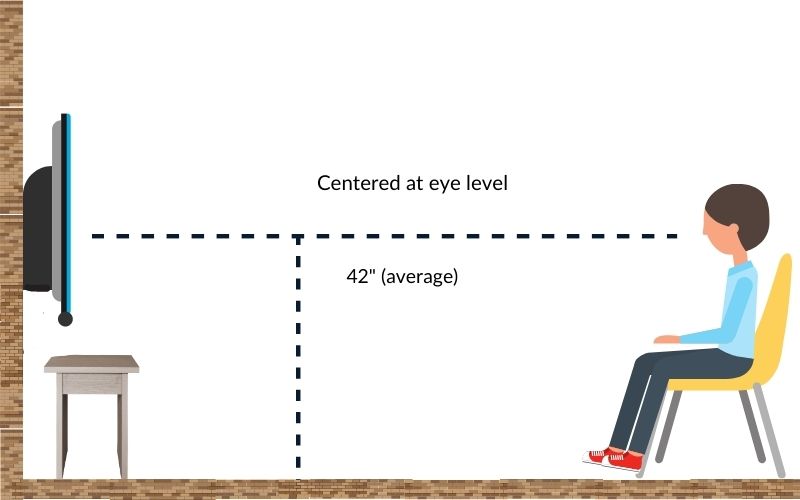
This is just a guideline though, to make sure the viewing height is bespoke to your specific needs you’ll need to factor in the viewing distance, the height of your chair or couch and anything that might be in the immediate vicinity between you and your TV, such as cabinets, speakers and soundbars.
Once you’ve fine-tuned that little lot, you can sit back, relax and enjoy the visual spoils. You lucky thing, you!
How to transport a 75-inch TV?
As you can imagine, transporting these mammoth TVs isn’t the easiest of jobs, but we’ve rounded up some top tips for moving 75-inch TVs safely. You’re welcome!
1. Unplug your accessories
Before you do anything, it’s important to unplug everything from the TV. That includes any HDMI, audio or USB cables from things like consoles, hard drives and speakers. Make sure you put them somewhere safe so that when you reach your next destination you’re not having to rummage through every box to find them.

2. Clean it up
It might seem like an odd step but cleaning your TV before you pack it up and transport it is a really smart move. By removing as much existing dust and debris as possible, you’ll lower the risk of your TV getting scratched or damaged in transit.
3. Pack it up
Cover your TV in a weighted blanket/s and wrap packing tape around it (making sure the sticky side of the tape is facing you, not the TV. Then roll bubble wrap around the TV, making sure it sticks to the packing tape.

Full marks to anyone who kept their original box, as you can now pop your TV inside it and enjoy that smug, satisfied feeling. If you threw the original box out with the recycling though, shame on you!
Just kidding, you’ll just need to find a similar size box to put it in. To be extra cautious, throw in some silica gel packets to soak up any moisture and use packing tape to secure the box.
4. Ask a friend or get a dolly!
To move your freshly packed TV it’s always best to ask someone to help you. Grab a friend and ask them to gently pick up one end of the box, while you grab the other. Then slowly make your way over to whatever vehicle you’re going to be using to transport it.
If your friends are busy doing other things, never fear! You can also use an appliance dolly, which usually has straps on it to secure everything in place.
5. Stand it upright
Before you hit the highway, make sure you position the box upright in your vehicle so that the screen doesn’t get smashed. If you’re using a truck or a van, you might need to stand the TV on a wooden pallet and secure it with straps before you set off. Whatever you’re moving it in, make sure the box can’t topple over or come loose whilst you’re driving.
What is the best 75-inch TV to buy?
So, now we’ve hyped these big hitters up, it’s time to put our necks on the line and recommend a 75-inch TV that’s worth its salt!
Well, let us introduce you to this super impressive Samsung. It’s packed with all sorts of tech to really make cozy movie marathons or game nights with the gang totally next level.

It looks the part with a seriously slim bezel and the screen tech is to die for. Samsung’s Dynamic Crystal Color creates millions of shades to make sure the picture is truly bursting with vibrancy. Plus, its Crystal Processor 4K converts everything you watch into 4K for the ultimate viewing experience.
Couple all of this with Motion Xcelerator tech that minimizes blur during fast action sequences, and you’ve got yourself the perfect conditions for gaming the weekend away or watching your favorite sports channels. Enjoy!
