The Raspberry Pi is an incredibly clever device – it’s essentially a tiny PC that normally fits into the palm of your hand. And it can be used for all kinds of different tasks.
But how much power does a Raspberry Pi use, and how does that compare to a typical PC? Let’s take a look.

What Is A Raspberry Pi?
A Raspberry Pi is a tiny PC that was designed to pack everything a normal PC has into a small motherboard measuring just a few inches across in size. Created in the UK, the aim was to make an affordable PC that could be used with relatively low power either to help educate schoolchildren or to bring PC tech to countries where they couldn’t afford the latest hardware.
Since it first launched in 2012, there have been various models of the Raspberry Pi created, each one advancing the tech to create a more powerful device.
The Raspberry Pi can be used for all kinds of different uses – some people use them to work, others to practice coding, and they’re also really popular as either a media center or a retro games machine.
Generally, the Raspberry Pi comes as a naked motherboard, although you can buy cases for them if you want to protect them.

What Are The Different Models Of Raspberry Pi Available?
The first Raspberry Pi PCs were launched in 2012, with a few different model variants, including what ended up being two main options – the Model B+ and the Model A+. Despite the naming conventions, the B+ was the more powerful of the two, with the A+ removing some functionality but costing just $20 at the time.
These were followed by the Raspberry Pi 2, which upgraded the specs to allow it to handle more complex tasks without slowing down. But it was surpassed greatly by the Raspberry Pi 3, which could handle some serious challenges including running games like Minecraft or emulating games consoles that were beyond earlier generations, like the N64 or PlayStation.
The Raspberry Pi 4 is the latest model to be launched, with a range of options available up to the most powerful with 8GB of RAM.
There are variants too – the Raspberry Pi 400 is essentially a Raspberry Pi 4 enclosed within its own keyboard, while the Raspberry Pi Zero is a super-slim model that’s built on the architecture of the original Raspberry Pi but ends up being faster than a Pi 2, despite only having a single-core processor.

Now, let’s take a look at the power consumption of each of the Raspberry Pi models…
Raspberry Pi 4 Power Consumption
The power consumption of the Raspberry Pi 4 varies – when idle it tends to consume around 3 to 4 watts, with an increase of 0.5 watts for each core that is then busy, up to a maximum of 6 watts when all four cores are working.
So, the consumption of a Raspberry Pi 4 will depend on how hard you’re working it. For basic office work, expect to only be engaging one or two cores, so a maximum of 5 watts. If you’re gaming, it’ll be 6 watts.

How Much Power Does The Raspberry Pi 400 Use?
The Raspberry Pi 400 is essentially a Raspberry Pi 4 but with its own keyboard, which has an insignificant effect on power consumption. So, expect the Pi 400 to consume between 4 and 6 watts depending on what you’re using the Raspberry Pi 400 to do.
With the Pi 400 being designed for working on the go, without the need to bring a keyboard with you, a lot of people use it as a portable office PC. That’ll only engage one or two cores at most, so the Pi 400 will likely only consume around 5 watts on average.

Raspberry Pi 3 Power Consumption
The power consumption of a Raspberry Pi 3 is very low. When idle, with no USB devices plugged in, expect it to use around 1.15 watts, potentially even less. When running at max capacity, it’ll use 3.6 watts.
That’s a tiny amount of power for a device that is capable of so much. It varies slightly depending on the model of the Raspberry Pi that you’re using, but regardless it is always going to be around 50% more power efficient than the later Raspberry Pi 4.

Raspberry Pi Zero Power Consumption
The Raspberry Pi Zero is not a device designed for heavy loads, and so it uses an extremely small amount of power. It tends to average at 0.5 watts when idle, rising to around 1 watt when put under a stress load.
For a Pi Zero, that stress load normally comes when you have the WiFi enabled since it isn’t designed for other heavy-load tasks. If you disable the WiFi you should see the power consumption sit consistently below 1 watt.
There is a Pi Zero 2, which uses essentially the same power as the original Pi Zero.

Raspberry Pi 2 Power Consumption
The Raspberry Pi 2 will normally use between 1 and 2 watts, depending on how much stress you’re putting it through and the attached accessories. When completely idle, it tends to average around 1.1 watts but can dip lower. As a media center, it uses around 1.6 watts.
The Raspberry Pi 2 can’t do as much as later models, but that also means it uses less power. Even when ‘maxed out’, the Raspberry Pi 2 has a much lower power consumption than the higher-spec Pi 3 and Pi 4 models.

Raspberry Pi Power Consumption
The original Raspberry Pi uses between 0.5 watts and 1.9 watts depending on the model, and the accessories plugged in. The most demanding combination is the Pi B with a keyboard, which draws 1.9 watts. With no keyboard that drops to around 1 watt, or 0.26 watts when completely shut down.
The A model is generally more efficient as it’s a lower-spec device. It tends to use around 0.7 watts when idle, and 1.5 watts when you use it with attached USB devices.
How Much Does It Cost To Run A Raspberry Pi 24/7?
To run a Raspberry Pi 4 for one hour, using an average electricity cost of $0.14 per kilowatt-hour, it would cost you 0.08 cents. To run it for a year 24/7, it would cost you $7.36. That’s at a high load – if you left it idle for the year, it would cost around $4.91.
Using an older model of Raspberry Pi would cost you even less. A Raspberry Pi 3 running for a whole year would cost you around $4.42 at maximum load, while a Raspberry Pi 2 run as a media center to host your movies and music would typically cost you around $1.96 for the whole year.
The cost of running a Raspberry Pi is exceptionally cheap, but you can save even more if you turn off the power. A lot of Raspberry Pi devices don’t actually have a power switch, so you either need to buy a power supply with a switch built in, or just disconnect the power supply when not in use.
However, because they cost so little, they are usually designed to be left running 24/7.

What Power Supply Can I Use For A Raspberry Pi?
A power supply for a Raspberry Pi needs to be capable of handling the maximum wattage of the device, plus around 20% to account for any power draw spikes. The latest version of the Raspberry Pi power supply offers 12.5 watts of power, but a 10-watt supply would be fine.
With older models, you’d likely be fine on a 5-watt power supply, with the earliest models working on a typical phone charger or power bank with no real issues. But for a Raspberry Pi 4, and potentially a Raspberry Pi 3, you should give yourself the extra capacity for safety, and use a 10-watt power supply or better.
Recommended Power Supply For Raspberry Pi 4
There aren’t a lot of considerations for a good power supply for a Raspberry Pi 4. They’re really simple – just make sure it has at least 10 watts of power delivery, and ideally find one with a switch on the cable so you can easily switch it on and off.
Raspberry Pi 4 Power Supply

- Specially designed and tested for Raspberry Pi 4
- Made of premium material
- On/off switch design
This power supply ticks both of those boxes. It has a switch on the wire for easy controls, and a maximum power delivery of 20 watts. The cable length is 5 feet, which is plenty of space to easily run to a tucked-away Pi device if you’re using it as a hidden media center.
How Long Can A Raspberry Pi Zero Run On Battery?
The length of time you can run a Raspberry Pi Zero on a battery depends on the size of the battery and the load. It has a low power draw, but will occasionally spike. A typical 5000mA power bank would be able to power an idle Pi Zero for around 30 hours, or 6 hours when under stress.
Again, it always depends on how you’re using your Pi device – the more you ask it to do, the more power it uses. In an idle state, the Pi Zero uses very little power, so it can definitely run for more than a day on a typical power bank, useful if you need to take it out and about for any reason.
How Do I Reduce Raspberry Pi Power Consumption?
Raspberry Pi devices already use a very low amount of power, but if you want to reduce consumption even further there are a couple of options available to you.
By entering the BIOS of the device, you’re able to deactivate things that you aren’t using. One of the most unnecessary components is the LED light which tells you when the device is switched on. And one of the most power-hungry options that you might not be using is the WiFi.
Disable both of these, and you should be able to save between 5% and 20% of the power you were using.
Some people believe that Raspberry Pi power consumption can be reduced if you use a case with a built-in fan. After all, in a traditional PC, you need fans to cool the components so that they work efficiently.
But Raspberry Pi components already run at low temperatures. A case with a fan is only necessary if you’re overclocking your Pi and pushing it past its normal limits.
How Does A Raspberry Pi Compare With A PC’s Power Consumption?
A typical desktop PC will consume around 150-170 watts of power, while a Raspberry Pi 4 running at the max load will use between 6 and 6.5 watts of power. So, a Raspberry Pi uses less than 5% of the power of a normal desktop PC.
It’s even more stark when you compare a Raspberry Pi to the power consumption of a gaming PC. These can use upwards of 600 watts with the very top-level spec, meaning a Raspberry Pi uses around 1% of their power.
Of course, these PCs are capable of a lot more than a Raspberry Pi ever will be, but if you only need basic tasks and don’t mind using a different operating system to Windows, a Pi could be a much more power-efficient option.
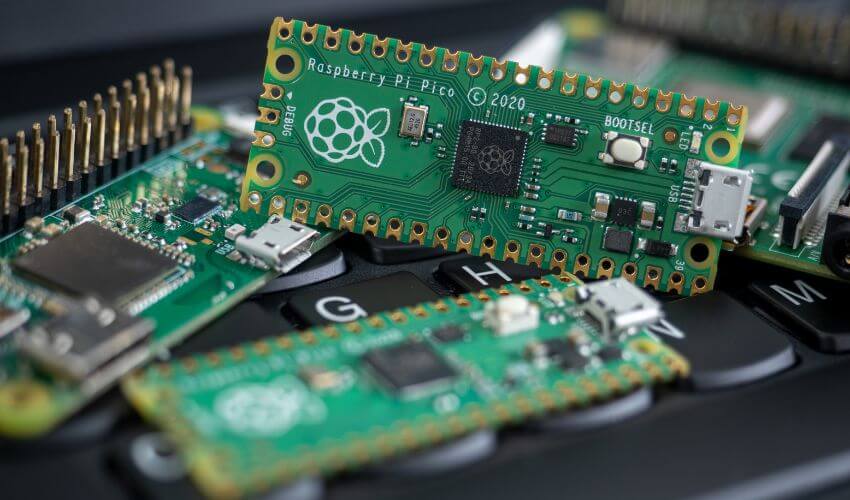
Raspberry Pi Power FAQs
A 10-watt power supply is definitely enough for a Raspberry Pi 4, which should typically average a maximum power draw of around 6.5 watts at extremes. Even with a power spike, it won’t rise above 8 watts. So, a 10-watt plug will keep it working at all times.
The Raspberry Pi, no matter the model, is a power-efficient device. Because it is designed with components that draw very little power, you can achieve a lot of data processing with a small amount of power being used.
When you buy the Raspberry Pi, you can either buy the unit standalone or as part of a bundle. If you choose the bundle then it will typically include a power supply, as well as a case and an SD card pre-loaded with an operating system. Otherwise, you’ll need to buy your own power supply.
